When buying a new Drone Label / address plaque sticker for your drone, you will come to the following questions:
"Where should I mount / place the Drone Label at my drone so it does not influence the drone and its sensors?"
The manufacturer and world leading drone company "DJI Innovations" has some own recommandations for the perfect mounting locations for drone labels / adress labels / drone license plates. Following these recommandations you are sure to not influence the drones sensors and flight behaviour in any negative way. Here you will find the perfect mounting positions for nearly all of the typical available drone models and types.
DJI Mavic Air 2
The official and DJI-committed position for mounting the Drone-Label / Drone-Tag at the DJI Mavic Air 2 Drone is at its back below the upper sensor - as shown in the following picture:

DJI Mavic Air 2 - order Drone-Label
DJI Mavic2 Pro / Zoom

DJI Mavic 2 Pro / Zoom - order Drone-Label
DJI Mavic Air

DJI Mavic Air - order Drone-Label
DJI Mavic Pro / DJI Mavic Platinum
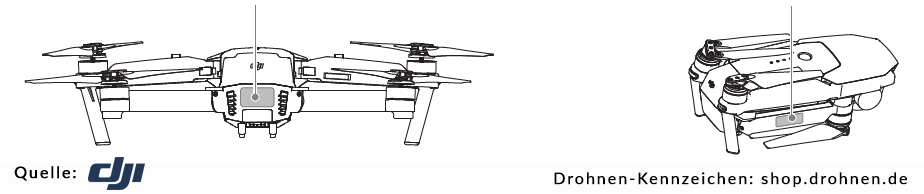
DJI Mavic Pro / Platinum - order / buy Drone-Label
DJI Spark
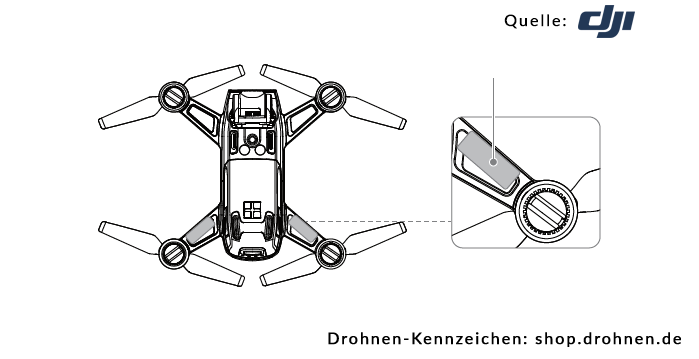
DJI Spark - order / buy Drone-Label
DJIPhantom 4 (Advanced / Professional)
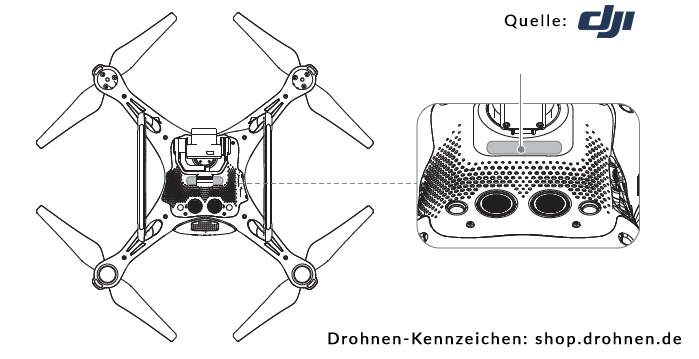
DJI Phantom 4 - order / buy Drone-Label
Dji Phantom 3 (4K / Advanced / Professional)
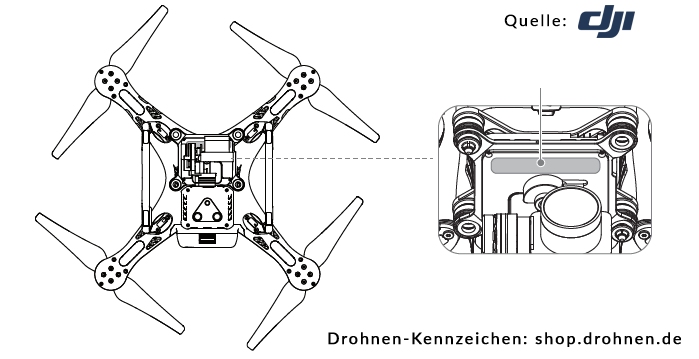
DJI Phantom 3 - order / buy Drone-Label
Dji Phantom 3 Standard
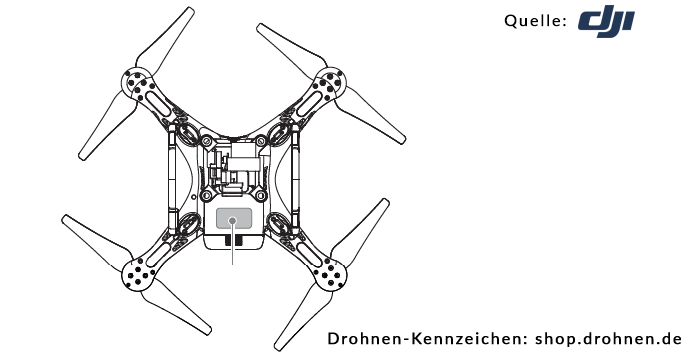
DJI Phantom 3 - order / buy Drone-Label
DJI Phantom 2 (Vision / Vision+)
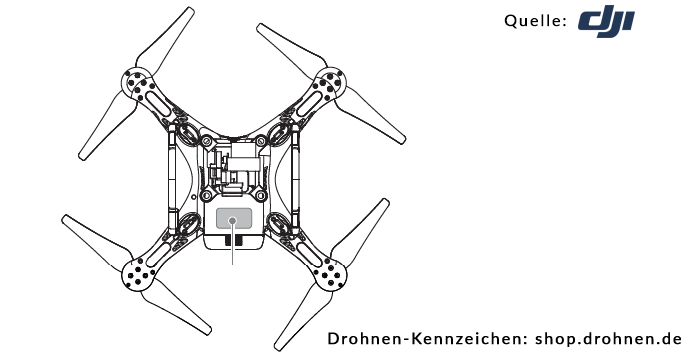
DJI Phantom 2 - order / buy Drone-Label
DJI Inspire 2

DJI Inspire 2 - order / buy Drone-Label
DJI Inspire 1

DJI Inspire 1 - order / buy Drone-Label
Mounting / installing a Drone Plaque / Label
All our Drone Labels and Drone Stickers are self-adhesive. Please clean the surface in preparation / before you start to mount our label. The surface has to be free of dust, fat and oil. First hold the drone label into position and test the appropriate mounting-space / mounting-location. If everything seems to be fine, remove the protective film on the backside of the plate that covers the already installed duct-tape at the back of the laser-engraved aluminium label. Press the label firmly onto its position - you are done! We recommend our Nano-Flex aluminium drone label becaust is is extremly light and small and offers you the maximum flexibility in choosing your perfect mounting position.
When buying a new Drone Label / address plaque sticker for your drone, you will come to the following questions:
"Where should I mount / place the Drone Label at my drone so it does not influence the drone and its sensors?"
The manufacturer and world leading drone company "DJI Innovations" has some own recommandations for the perfect mounting locations for drone labels / adress labels / drone license plates. Following these recommandations you are sure to not influence the drones sensors and flight behaviour in any negative way. Here you will find the perfect mounting positions for nearly all of the typical available drone models and types.
DJI Mavic Air 2
The official and DJI-committed position for mounting the Drone-Label / Drone-Tag at the DJI Mavic Air 2 Drone is at its back below the upper sensor - as shown in the following picture:

DJI Mavic Air 2 - order Drone-Label
DJI Mavic2 Pro / Zoom

DJI Mavic 2 Pro / Zoom - order Drone-Label
DJI Mavic Air

DJI Mavic Air - order Drone-Label
DJI Mavic Pro / DJI Mavic Platinum
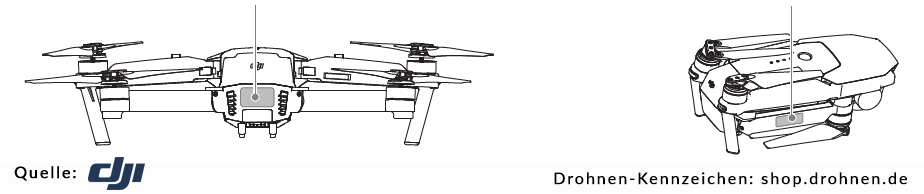
DJI Mavic Pro / Platinum - order / buy Drone-Label
DJI Spark
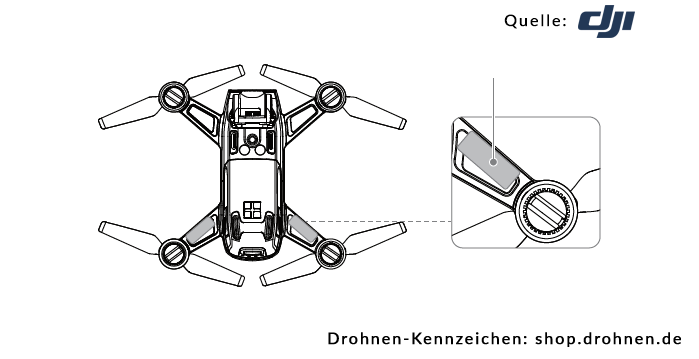
DJI Spark - order / buy Drone-Label
DJIPhantom 4 (Advanced / Professional)
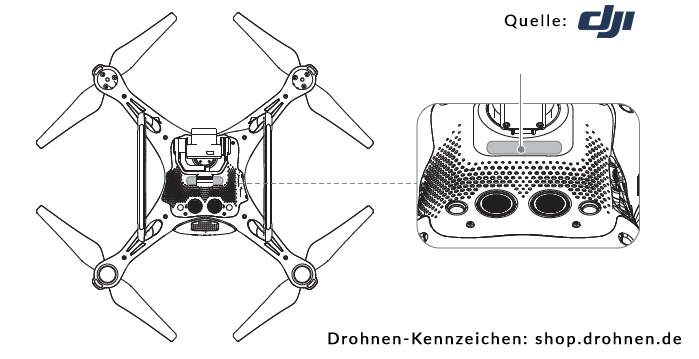
DJI Phantom 4 - order / buy Drone-Label
Dji Phantom 3 (4K / Advanced / Professional)
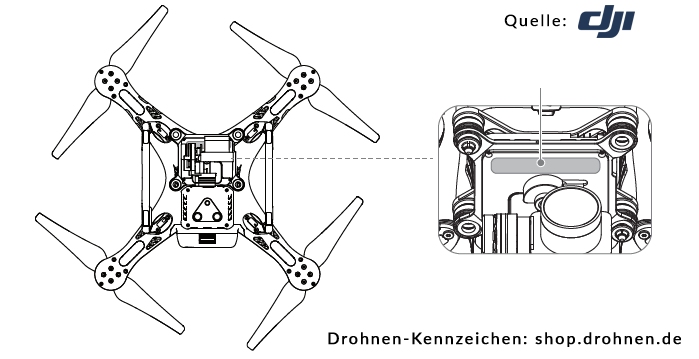
DJI Phantom 3 - order / buy Drone-Label
Dji Phantom 3 Standard
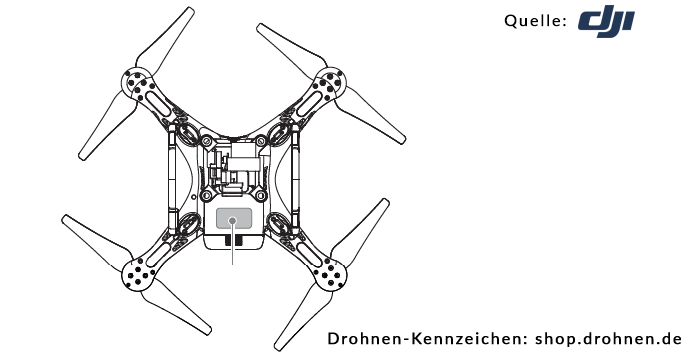
DJI Phantom 3 - order / buy Drone-Label
DJI Phantom 2 (Vision / Vision+)
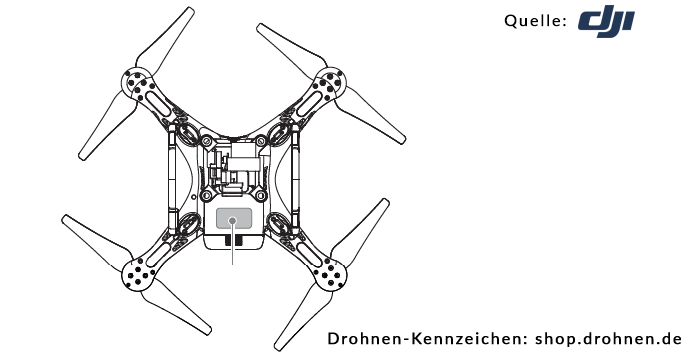
DJI Phantom 2 - order / buy Drone-Label
DJI Inspire 2

DJI Inspire 2 - order / buy Drone-Label
DJI Inspire 1

DJI Inspire 1 - order / buy Drone-Label
Mounting / installing a Drone Plaque / Label
All our Drone Labels and Drone Stickers are self-adhesive. Please clean the surface in preparation / before you start to mount our label. The surface has to be free of dust, fat and oil. First hold the drone label into position and test the appropriate mounting-space / mounting-location. If everything seems to be fine, remove the protective film on the backside of the plate that covers the already installed duct-tape at the back of the laser-engraved aluminium label. Press the label firmly onto its position - you are done! We recommend our Nano-Flex aluminium drone label becaust is is extremly light and small and offers you the maximum flexibility in choosing your perfect mounting position.
![Drone Tag and Drone Labels [ Shop ] - Switch to homepage](https://shop.drohnen.de/media/image/3b/ea/73/drones-shop-logo.png)









